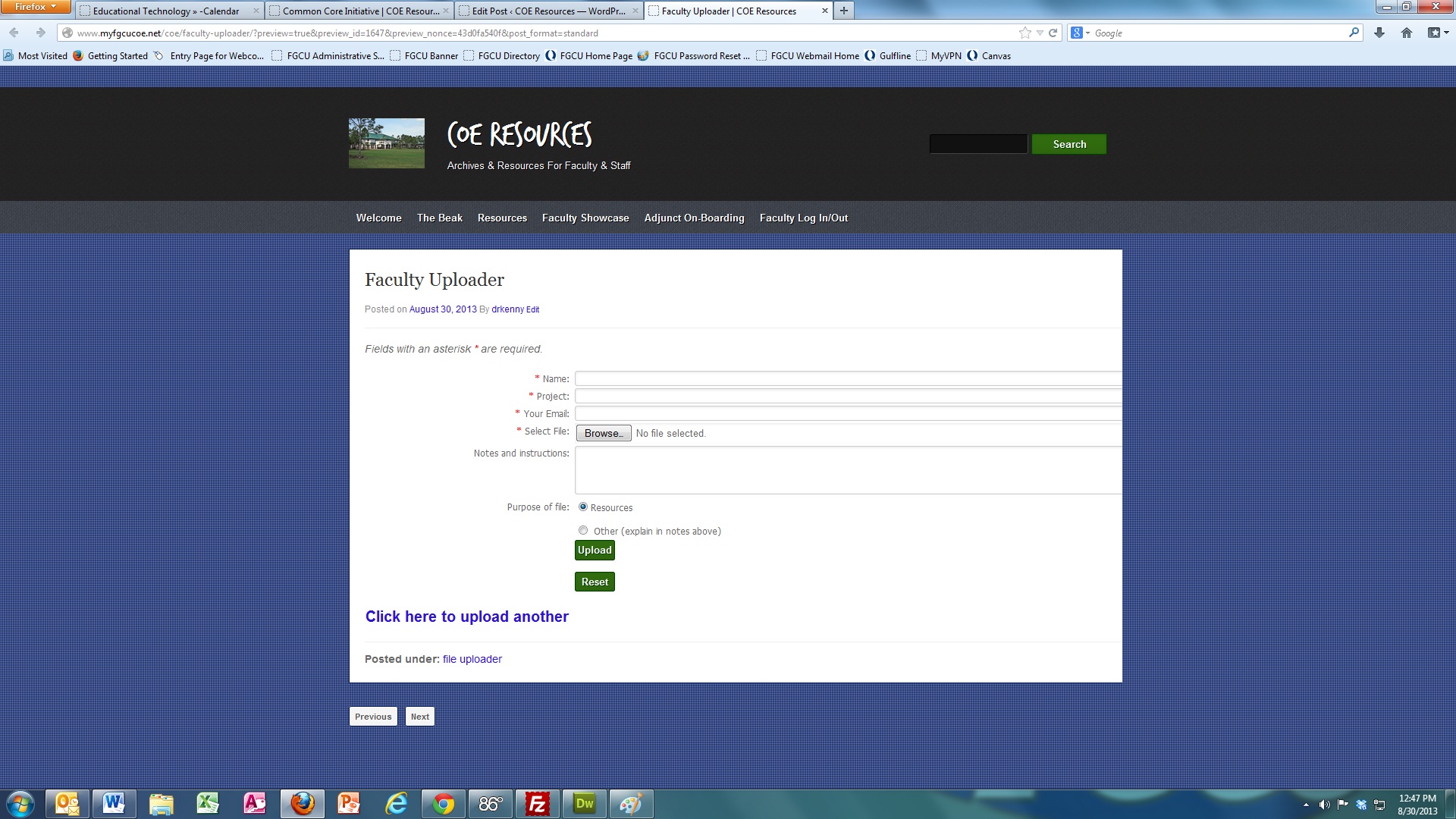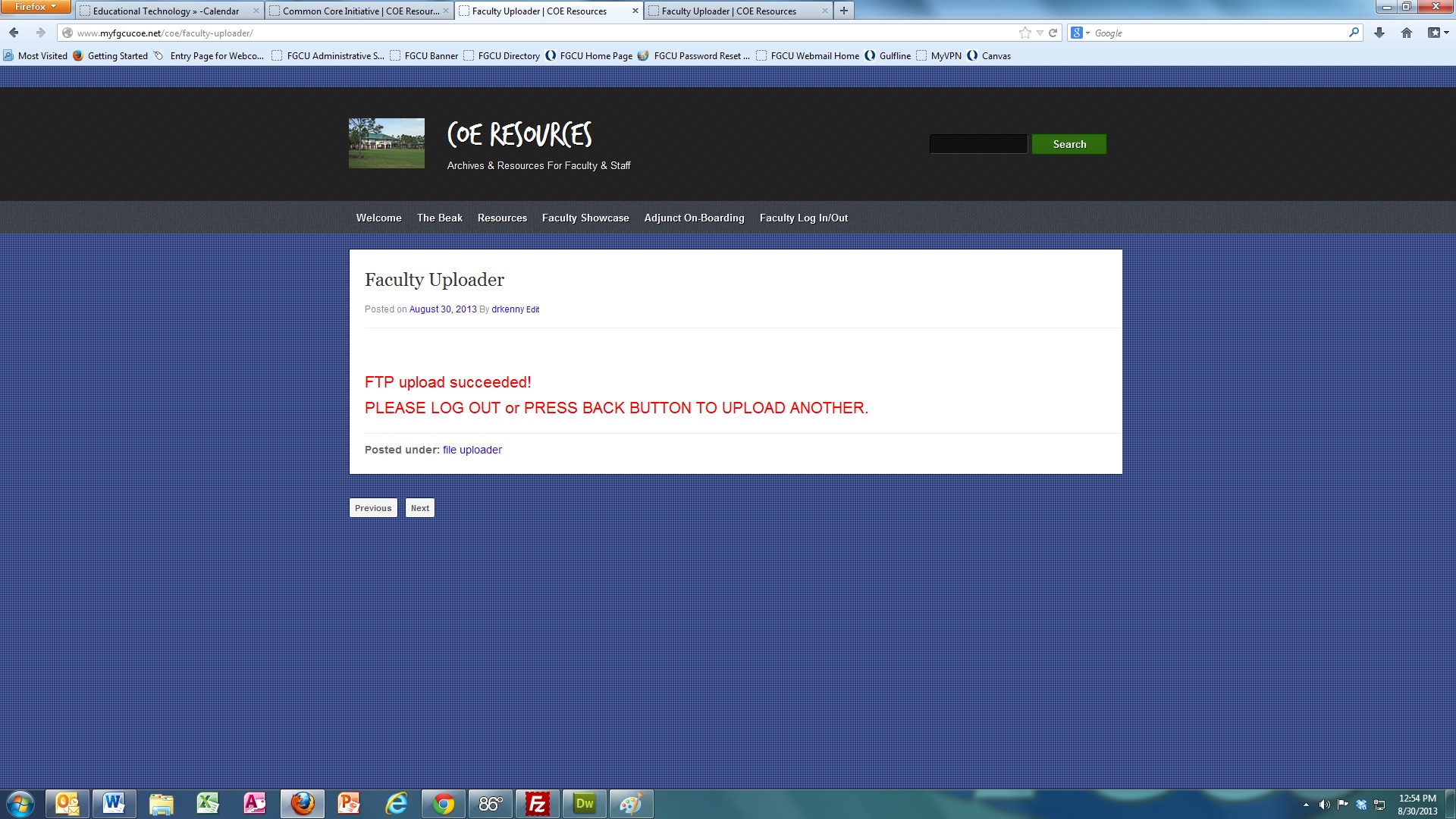We have put in place the mechanism to make it easier for you to upload your resources and research
to share with your colleagues.
To begin the process, make sure you know when the file is located. The function works for one file at a time, so if you have to upload more
than one, you will need to go through the process again.
- First, click here to log into the site
- Follow the prompts on the Upload Screen
- Once you have completed the upload you will receive a success message. We will receive an email notification that about the upload
- Either log out or press the back button in browser menu bar to upload another file
- It will take a day or so to actually see the file/link on the Resources Page